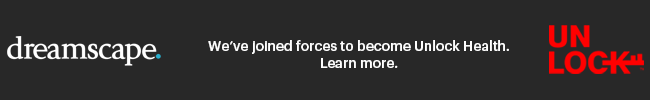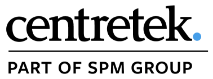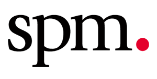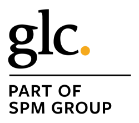Have you ever come across the “Error 310” message when trying to access a website? This error is usually the result of a redirect loop or a redirect chain that has gotten out of hand. These mistakes may seem innocuous at first, but they can cause some serious damage to your SEO. However, with proper SEO campaign management, you can avoid these common pitfalls  and stay one step ahead of your competition.
and stay one step ahead of your competition.
What is a Redirect?
It’s a general rule of thumb that once you create a website with a certain URL, you should avoid changing the URL if you can. Keeping a consistent URL makes it easier for users and search engines to access your content. However, sometimes this change is necessary. Perhaps your company changed its name. Perhaps you realized that your URL was bad for webpage indexing optimization. Whatever the reason, when you move your URL, you need to set up a 301 redirect to avoid a 404 error.
A 301 redirect lets Google know that you have permanently changed the location of a web page. Any user or Google bot that accesses the old URL will immediately link to the new site’s location. While this solution is much better than leaving the original URL with nothing, there’s still a downside. If you had a backlink that linked to your original URL, when it redirects to the new location, it loses some “link equity.” If you’re not careful, you may also create a redirect loop.
What are Redirect Loops and Redirect Chains?
Redirect loops and chains have similar effects despite being fairly different in function.
Loop
A redirect loop occurs when you accidentally set a new site to link to the old one. If your original site redirects to your new location, and the new location redirects to the original site, you’ve created an infinite loop. Users will usually see the following error: Error 310 (net::ERR_TOO_MANY_REDIRECTS): there were too many redirects. This page is now essentially a 404 page.
This causes a number of problems. Any backlinks you had going to or from this page are now void. More importantly, if you leave this error for too long, Google may even deindex the page entirely. You also create a negative user experience, because any visitors on your site will have to back out and try a different site. The bad user experience not only limits future organic traffic, but also causes you to lose credibility with Google.
Chain
A redirect chain, on the other hand, is a less egregious but still problematic issue. Some people find themselves setting up more than one 301 redirect for their site. Maybe they moved their site twice and they still want their old content on the new site. The original URL will redirect any users or Google bots to the second site, which will then redirect them again to the new site. This creates a chain of redirects, which is more problematic than you might guess.
When a 301 forces a backlink to redirect to a new location, the backlink’s “link equity” drops to 85% of its original value. If the backlink has to redirect more than once, this loss is compounded. The second redirect will bring the link equity down to 72.25% of the original value. This pattern will continue indefinitely. If you have haphazardly set up multiple redirects, you may be doing real damage to your SEO.
Avoid These Problems with Dreamscape
SEO is a multi-faceted and ever-changing landscape. There are a lot of small mistakes like redirect loops that can do more damage to your site’s rankings than you’d ever guess. With help from Dreamscape’s expert SEO management, website hosting, and content marketing, you can easily avoid such pitfalls. If you’re ready to upgrade your web presence, contact us today at 888.307.7304.