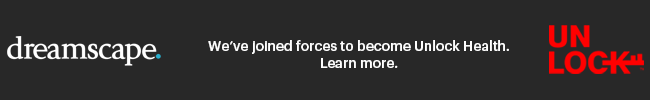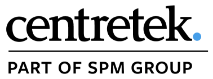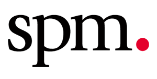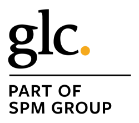Most people have encountered the 404 error message before. The “404: Page Not Found” message has haunted many a user  and website owner. However, 404 pages are more damaging to your webpage indexing optimization than you might guess. Luckily, 404 pages are also very easy to fix. With proper SEO campaign management, you can avoid these problems and maximize your web pages’ traffic.
and website owner. However, 404 pages are more damaging to your webpage indexing optimization than you might guess. Luckily, 404 pages are also very easy to fix. With proper SEO campaign management, you can avoid these problems and maximize your web pages’ traffic.
What are 404 Pages?
A 404 page occurs when a URL links to a page that “doesn’t exist.” This can happen in a number of ways. The most common way this happens is when the webmaster moves a page from one URL to another or deletes it. If the old URL is not set to redirect to a new site, anyone who uses the old URL will see a 404 error message. However, sometimes, due to an early error, a URL can link to a website that never existed. This would mean that the creator of the web page simply typed the URL incorrectly when creating the link.
If there is no 301 redirect in place, the user will reach a page that says some version of “404: Page Not Found.” This leads most users to back out of the website and look somewhere else for what they want. 404 pages can also confuse Google’s bots.
Why You Should Fix 404 Pages
404 pages cause a number of significant SEO issues. The first is that it creates a bad user experience. If people come to your website and there is a 404 error, they are a lot less likely to ever visit your website again. 404 pages create frustration in users. However, 404s also have a large impact on indexing. When Google crawls through your site to index each of the pages, it will not index a 404 page unless it has a 301 redirect to another page.
This means that any backlinks, any useful content, or any chance that the page would rank well all disappear. Moreover, Google regularly checks websites for new content and updates. If you have a page that “doesn’t exist,” Google will give you less and less attention over time. God forbid the web page in question is your only pathway to a broader network of links; you would lose all of the fruits of your labor.
Inbound and Outbound Links
Another aspect worth mentioning is the difference between inbound and outbound links. An inbound link is a link coming to your site from another site. If someone follows a link from another site and it brings them to your 404 page, you just lost potential traffic. It also affects your “authority” in the eyes of Google. Normally, when another site links to yours, they are letting Google know that they trust you. When their link goes to a 404 page, you lose that potential credibility.
An outbound link, on the the hand, is a link that you have on your site that leads to an external site. The purpose of these links is similar to the inbound links: authority. When you “reference” a reliable site by linking to it, you build your own credibility. However, if you are linking to 404 pages, you once again lose the trust of Google.
One of the biggest reasons to fix 404 pages is that it’s incredibly easy to fix. If you set up a 301 redirect for the missing page that leads to the correct page, you save yourself a world of trouble.
Dreamscape Can Help
Dreamscape Marketing doesn’t just help you avoid 404 pages. We offer a number of cutting edge services to improve your digital presence. Whether it be brand management, call tracking, content marketing, or SEO campaigns, we are here to help. If you’re ready to take the next step in your web presence, call us today at 888.307.7304.