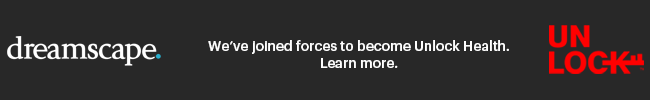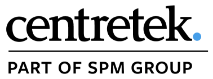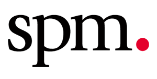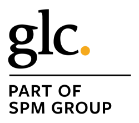When building SEO for a website, many tools are required and it takes a fair amount of expertise to accomplish successfully. Search engines actually aid in this endeavour because they want to inspire webmasters to build websites with accessible and relevant content. To accomplish this, they provide numerous search engine tools, analytics and crucial guidance. Webmasters who avail themselves of such free resources have access to valuable data points and unique chances to exchange useful information with search engines.
When building SEO for a website, many tools are required and it takes a fair amount of expertise to accomplish successfully. Search engines actually aid in this endeavour because they want to inspire webmasters to build websites with accessible and relevant content. To accomplish this, they provide numerous search engine tools, analytics and crucial guidance. Webmasters who avail themselves of such free resources have access to valuable data points and unique chances to exchange useful information with search engines.
Let’s discuss some of the technical aspects of search engine tools. Fair warning: it gets technical (and this is just the basics). Needless to say, there’s a good reason why firms do this for a living so that companies can devote their concentration to running their businesses.
The following are components that major search engines support:
1. Sitemaps
A sitemap is essentially a list of files that help search engines crawl a website more easily. Search engines can’t necessarily find everything on their own, so a sitemap helps them find and classify content contained on your website. A sitemap could be in any variety of formats and may highlight a number of different types of content, such as images, video, news and mobile content.
There are three varieties of sitemaps. Each one has an upside and a downside to using it:
- XML
Extensible Markup Language
Upside: It’s the most commonly used format for sitemaps and allows for greater control of page parameters. XML makes it easy for search engines to parse, and it can be produced by many sitemap generators.
Downside: The files are fairly big, due to the fact that XML needs an open tag and a close tag around each individual element.
- RSS
Rich Site Summary
Upside: It’s simple to maintain, and is easy to code for automatic updates, such as when you decide to add new content.
Downside: It’s not as easy to manage as XML due to its more involved updating properties.
- Txt
Text File
Upside: Very easy to manage. The format requires one URL per line to a maximum of 50,000 lines.
Downside: You can’t add metadata to pages, which is a significant drawback.
2. Robots.txt
As a product of what’s known as the Robots Exclusion Protocol, a robots.txt file gets stored on a site’s root directory. This file provides instructions for web crawlers that visit your website (this would include search crawlers).
These text files enable webmasters to tell search engines which areas of a website they want the bots to access. Robots.txt files also point out locations of sitemap files and any crawl-delay protocols that have been set up.
For security reasons, don’t include the location of private areas of your website, such as administration sections, in the robots.txt file. There’s another way to stop search engines from trying to index your private content—meta robots.
3. Meta Robots
Included in the head section of your HTML document, a meta robots tag gives instructions that the search engine bots can follow.
Meta Robots: An Example
4. Rel=”Nofollow”
When search engines see you linking to another website, they see that as an “upvote” from you. The rel=nofollow command allows you to withdraw that vote as far as the search engine is concerned. If you link to an untrusted source, rel=nofollow can be useful.
In this example, you wouldn’t be passing on the value of the link because you’ve added rel=nofollow.
5. Rel=”canonical”
Sometimes, multiple copies of the same content will show up on your website, but under slightly different URLs. As an example, consider the fact that the following URLs all refer to one homepage:
http://www.example.com/
http://www.example.com/default.asp
http://example.com/
http://example.com/default.asp
http://Example.com/Default.asp
Here’s the problem… these URLs appear to search engines as five entirely separate pages containing entirely identical content. For search engines, that’s a big no-no. At that point, search engines will likely lower your ranking.
How do you solve this problem? With a “canonical tag. It will tell the robots which page is the single, definitive version that should be included in search results.
An Example of rel=”canonical” for the URL http://example.com/default.asp:
In the above example, rel=canonical instructs robots to regard this page as a copy of http://www.example.com. Furthermore, it should see the latter URL as the canonical version (i.e., the authoritative one).
Implementing Search Engine Tools and Guidelines
Have all of this straight? It’s OK if you don’t. For most businesses, all of this often proves to be a distraction from actually running the business.
Keeping on top of these technical aspects requires expertise. Most companies are only too glad to farm these responsibilities out to trained web professionals. Dreamscape Marketing, a recognized Google Partner, is dedicated to creating the most advanced and effective websites for our clients. With an unprecedented 15 team members possessing Google certifications, we can make sure your website keeps up with Google’s ever-changing demands on websites. We know search engine tools and guidelines like the back of our hand.
Take the heavy load of creating a website, or rebuilding your existing website, off your shoulders. Call Dreamscape Marketing today at 877-958-9180 and watch your website’s ranking increase.