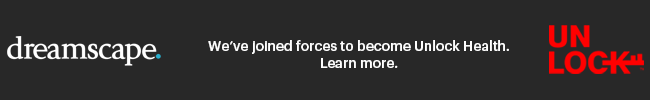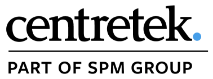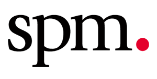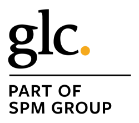Let’s be honest. Creativity and innovation isn’t typically the first thing that comes to mind when you think about healthcare web design. Between the legal standards a healthcare website needs to meet, the technical requirements for search engine optimization (SEO) and page speed, and all the other necessary pages that fill out your site, creativity might not feel like a priority.
But your website deserves a chance to stand out. Making your contact page an eye-catcher helps attract leads and lets you start forming relationships with prospective patients.
Healthcare Contact Pages are Essential
Building your website is similar to doing your taxes. You need to collect a great deal of information in advance, take time to prepare, and then, finally, execute the process. There’s no way around doing your taxes and there’s no way your practice can survive without a website.
About 5% of all Google searches are healthcare-related.1 If you’re counting, that’s more than one billion searches. Per day. And this doesn’t even include the healthcare information exchange happening on Facebook, Youtube, and other social platforms.
You need a website because patients and their families expect you to have one. Think of your healthcare web design as an opportunity to tell your story, share information, and offer all-important peace of mind for patients on the fence about seeking treatment.
Healthcare websites have many parts. But few are as important as your contact page. Convincing visitors to reach out is key to turning leads into patients. So following a few best practices when designing your contact page is worth the investment.
How to Make the Contact Page the Star of Your Healthcare Web Design
Your contact page is a hard worker. This one page provides basic contact information for your practice, shows prospective patients where you are, and persuades them to take action. Behind the scenes, you optimize your contact page to organize your database with leads starting their journey toward becoming a patient. Simple, right?
1. Contact Page Essentials
Every healthcare contact page needs a few important elements. Essential contact information tells your patients where you are and how to find you. Your contact page needs to include:
- Practice name
- Your address(es)
- General phone number
- General email address
Your phone number is particularly important. Because even though the majority of patients visit your website before scheduling a visit, 88% still make appointments by phone.2
2. Looking at the Map
Another important aspect of healthcare web design is a map. You might think you don’t need one. Isn’t the street address enough? While your address provides good context for your location, a map is even more helpful.
Most people don’t know where something is by an address alone. Looking at a map, however, clearly shows your location relative to local landmarks.
3. Get Social
These days, most healthcare organizations have a digital footprint beyond the typical website. Social media is fair game in the healthcare world and most practices actively use Facebook, Instagram and YouTube.
If your practice uses social media, link your social accounts on your contact page. Giving patients another quick, easy way to connect with your practice helps you get more new leads and start building relationships.
4. Show Off Your Team
While the details of your team members are best shared on an “About Us” page, you can still provide a human touch in your contact section by showing some friendly faces. Patients love to see who they’ll reach when contacting your office.
Including a group photo on your contact page makes your healthcare web design feel less sterile—and makes prospective patients more comfortable.
5. Contact Form Creation
Every contact page needs a form patients can fill out to receive a callback. Most will probably just call you directly, but a form helps capture as many leads as possible. With that in mind, the forms on your website should be integrated with your customer management system (CRM) software. From there, you can use email marketing to start building a relationship.
6. The Call to Action
You’ve given visitors a great experience so far. But what’s the point? Now you need them to take action. For most contact pages, the call to action is prompting visitors to fill out the all-important contact form.
But ultimately, your goal is for leads to become patients, right? So consider a direct call to action for more immediate results. Prompt visitors to schedule an appointment online or encourage them to call your office today.
An optimized contact page increases conversions and helps you make the most out of your digital marketing budget. Interested in learning more about leveraging best in class healthcare web design tips to improve your site’s performance? Call us at 888.307.7304 to schedule a discovery call with our healthcare marketing strategy team.
For a list of references, please contact us.