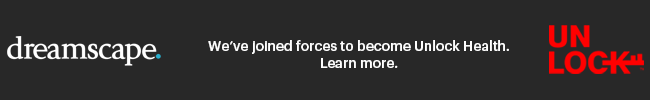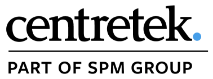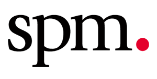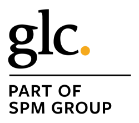Don’t Tell Customers—Show Customers with a Unique 360° Virtual Tour Experience
 With our patented 360° content player and platform, Dreamscape Marketing delivers an immersive virtual reality tour experience, complete with full surround video production. We’ll give you the ability to wow prospective customers and investors by showing them your business on virtually any device. Adding a 360° interactive video tour will be sure to increase engagement and do wonders for your brand.
With our patented 360° content player and platform, Dreamscape Marketing delivers an immersive virtual reality tour experience, complete with full surround video production. We’ll give you the ability to wow prospective customers and investors by showing them your business on virtually any device. Adding a 360° interactive video tour will be sure to increase engagement and do wonders for your brand.
Showcase Your Treatment Center with a Fully Immersive 360° Experience
- Custom-branded, intuitive interface
- Include interactive hotspots and maps
- Embed custom videos
- Increase online admissions through transparent marketing tactics
- Increase admissions through referral partners with innovative marketing tools
- Decrease walk-out rates
Choose Your Device
- Desktop, Tablet, Mobile
- Oculus
- Samsung GearVR
- Google Cardboard
360° Video
Take clients on a virtual presentation or guided tour.
Multiple Locations
Highlight multiple areas and rooms of your unique business. Use hotspots or interactive maps within the tour to link to other areas.
Gyroscopic Controls
Give prospective clients a true virtual experience in the palm of their hand. Our virtual scene player takes advantage of a smartphone’s gyroscopic technology to promote your business.
Get Started with Digital Marketing Agency Services from Dreamscape Marketing
Discover the benefits of a true partner in your digital marketing efforts. Call Dreamscape Marketing at 888.307.7304 or reach out to the Dream Team online today to get started.